スクリーンショットを取る場合色々な方法がありますが、ここでは、ゲーム内の撮り方について説明します。
PRINTSCREENを押してSSを取りますが、背景に邪魔なアイコンやネームが出たりします。
そこで、邪魔な部分を消す方法を紹介します。

次の設定を行います。
- CTRL+Uで 背景が消えます。
- 右側に 説明が出ますのでF1で消します。
- PRINTSCREENを 押して SSを取ります (編集済)

一部のショットが欲しい場合は、Windows機能を使用します。
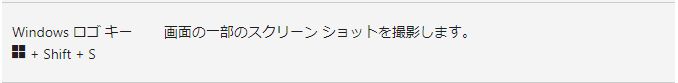
画面が薄暗くなので撮りたい部分をマウスで指定します。


色々な場面で使えますので、活用してください。
じゃー また
コメント